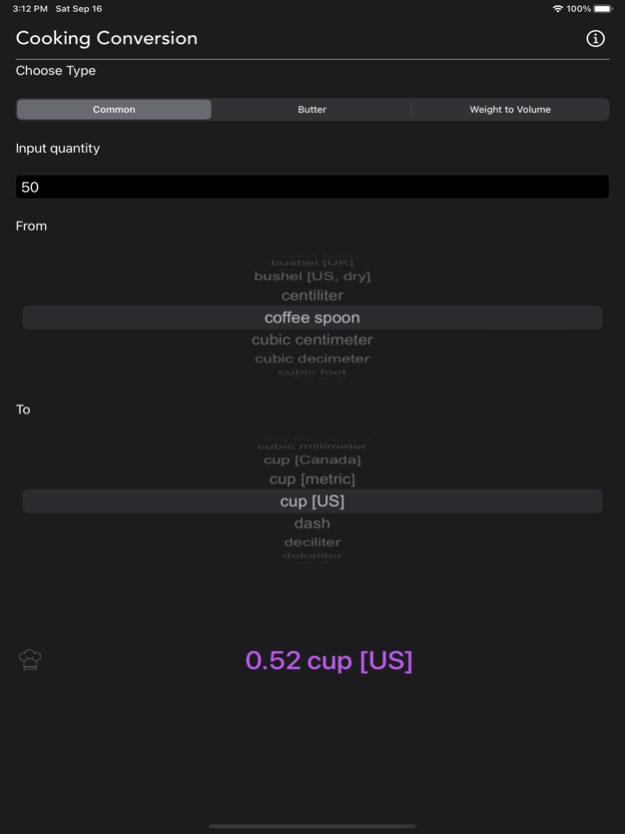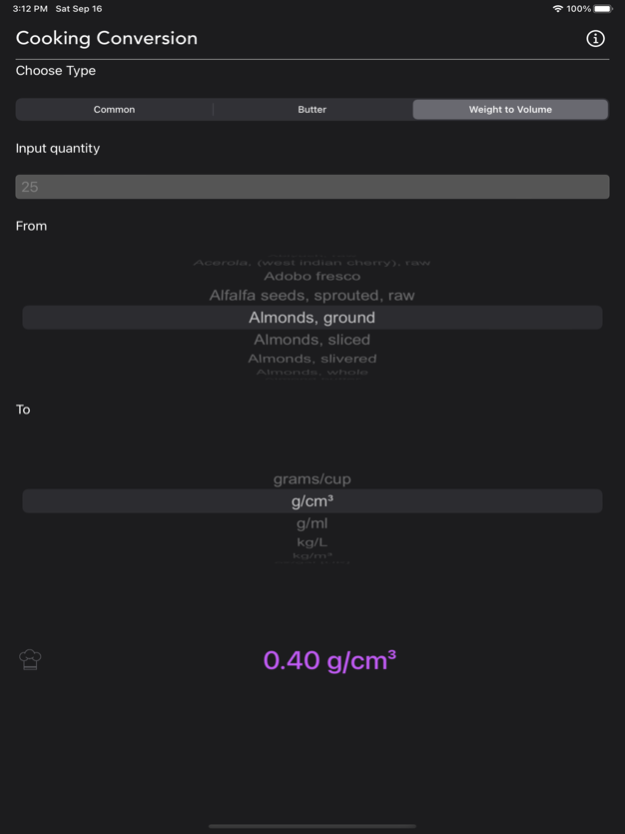Cooking Conversion 1.3
Continue to app
Paid Version
Publisher Description
Streamline your kitchen experience with our versatile app! From Cooking Conversions for hassle-free recipe adjustments to effortless Butter Conversions between U.S. and U.K. standards, we've got your culinary needs covered. Say goodbye to measurement mix-ups and embrace precision in the kitchen. Download now for an enhanced cooking journey!
Cooking Conversions: This tool facilitates the conversion of commonly used volume measurements in the kitchen. It handles conversions for cups, teaspoons, tablespoons, pints, quarts, and many more.
Butter Conversion: U.S. recipes frequently refer to sticks of butter, while U.K. recipes use grams as a unit of measurement. This conversion tool assists in converting between these two different butter measurement systems.
Substance and Density: This feature allows users to convert between weight and volume for a wide range of common cooking ingredients. Please note that the density values provided are approximate, as they do not account for variations in temperature and pressure. Some substances listed here may also provide temperature-specific data but should still be considered as approximations.
Thanks for your support and do visit nitrio.com for more apps for your iOS devices.
Sep 20, 2023
Version 1.3
- Updated for the newest devices.
- Minor UI update.
- Minor bugs fixed.
About Cooking Conversion
Cooking Conversion is a paid app for iOS published in the Health & Nutrition list of apps, part of Home & Hobby.
The company that develops Cooking Conversion is Nitrio. The latest version released by its developer is 1.3.
To install Cooking Conversion on your iOS device, just click the green Continue To App button above to start the installation process. The app is listed on our website since 2023-09-20 and was downloaded 1 times. We have already checked if the download link is safe, however for your own protection we recommend that you scan the downloaded app with your antivirus. Your antivirus may detect the Cooking Conversion as malware if the download link is broken.
How to install Cooking Conversion on your iOS device:
- Click on the Continue To App button on our website. This will redirect you to the App Store.
- Once the Cooking Conversion is shown in the iTunes listing of your iOS device, you can start its download and installation. Tap on the GET button to the right of the app to start downloading it.
- If you are not logged-in the iOS appstore app, you'll be prompted for your your Apple ID and/or password.
- After Cooking Conversion is downloaded, you'll see an INSTALL button to the right. Tap on it to start the actual installation of the iOS app.
- Once installation is finished you can tap on the OPEN button to start it. Its icon will also be added to your device home screen.